WinCounter Screens
Here are some sample WinCounter screens. Click the pictures to see a larger image.
Main Screen
The main WinCounter screen shows the live count from each
sensor. In the Professional Edition, you can have it display
configurable totals which are combined totals from two or more
sensors

Reporting Screen
The WinCounter reporting module produces a wide range of reports
by applying changes to a number of template reports. You can
view the reports on-screen then save or print them if necessary.
Click
here to see samples
of reports produced by the Reporting Module Here is an example of a report screen.
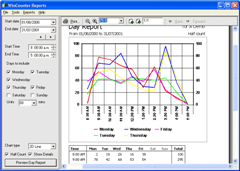
The WinCounter Options Screen
The options screen allows you to configure WinCounter. There are tabs to
categorise the various configuration settings.
