Reports
One of the main advantages of recording the date and time of triggers is that
you can view reports and graphs that summarise the information. WinCounter
Reports is a separate application that you can run by selecting its icon from
the start menu on your computer, or you can run it by selecting “reports” from
the tools menu.
WinCounter has three base reports, The Day Comparison report, the Weekday report
and the Totals report.
Note These samples are actual PDF files produced by
WinCounter. You will need to have a PDF viewer installed to view these
files. You can download the free
Foxit PDF
Reader here. or get the
Adobe PDF reader here.
If you need specialised custom built reports,
we can design and build these to your requirements.
Please
contact us if you wish
to discuss custom reports.
For the samples below, click on the thumbnail to see a bigger image or
the link beside each one will open a PDF report that was produced using
WinCounter Reports.
Day Comparison report
This report allows you to compare a single day to a selection of other days.
First choose a day, then choose the range of days you wish to compare to the
selected day.
Weekday report
This report shows a graph of counter triggers grouped into days of the week.
Each day of the week is shown using a different legend. The resultant graph
allows you to easily compare fluctuations in counts over different days and at
different times of the day.
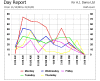 Click here to view a PDF sample of a day report showing a line graph.
Click here to view a PDF sample of a day report showing a line graph.
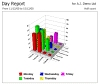 Click
here to view a PDF sample of a day report using a bar graph.
Click
here to view a PDF sample of a day report using a bar graph.
Totals report
This report shows a graph of total counter triggers over a given time period.
There is only one legend on this graph which is the total counts. You can alter
the range of the report to view total counts for any specified period.
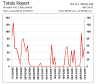 Click
here to view a PDF sample of a totals report grouped by day using a line
graph.
Click
here to view a PDF sample of a totals report grouped by day using a line
graph.
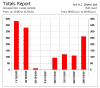 Click
here to view a PDF sample of a totals report grouped by week using a bar
graph.
Click
here to view a PDF sample of a totals report grouped by week using a bar
graph.
Sales Conversion
If you configure WinCounter to import data from your POS application, you can
run a sales conversion report which compares sales to visitor numbers.
Click
here to view a sample of the sales conversion report.